WallX has seen another update. Changes: some internal fixes for better image series handling, better wallx.lst support, Windows 10 support, better support for weird combinations.
Update: Video introduction and download.
Do you use wallpapers? Then you need this 😏
Virus warnings
Lately Windows is throwing a fit, and complaining WallX is infected. Submitting the file to Virustotal shows it isn't, it's just Windows Defender being a little too enthousiastic. False positives are a crime, and anything written in PureBasic seems to be a candidate...
GUI
WallX is primarily command line driven, but hey, if you don't like the commandline you can simply startup WallX and fool around with the build-in GUI.
- better Windows 10 support, better documentation
- moves into the systray, auto refreshes
- better kill handling, better wallx.lst support
- new commands: span, fit, round, markup
- user can change presets
- tons of bugfixes (and new bugs, probably)
Use
1. To install simply copy everything to a folder of your liking.
2. Then start WallX by running wallx.exe.
3. Toggle 'auto' to on, now it will show any changes immediately.
4. Choose a suitable background, or point WallX to the folder containing your backgrounds.
5. Mix and match some effects, add text etc.
6. Most Win7 and later need to have 'Keep' toggled on.
7. By default WallX waits 600 secs before renewing, but only if the user is at least 120 seconds idle.
8. To keep WallX running in the background, set 'Background' to on.
9. Use the buttons at the bottom to either create a registry autorun, or a shortcut on your desktop.
Note
WallX tries to resize (large) images with minimal distortion to span multiple screens, and / or resize them to handle very different screen ratios. How effective that is, depends on how much you allow it to 'distort' and 'expand'.
If you feed it an image that is a match for your screen setup, it works fine in 99.99% of all cases. Simply try it.
Examples







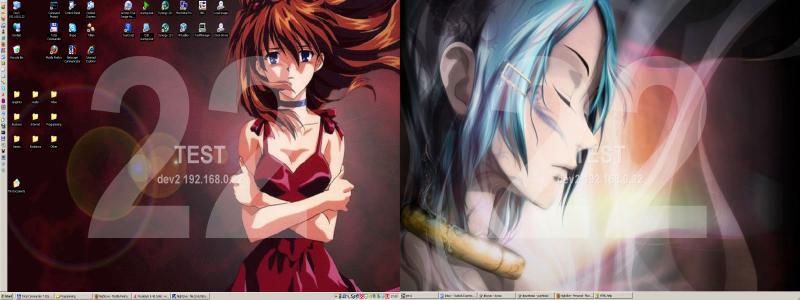

No comments:
Post a Comment